Gmail type stars in Evernote
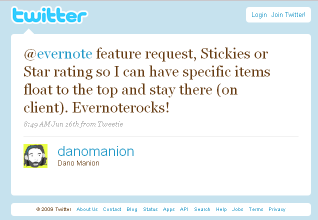 This week I saw a Twit from danomanion asking for stickies or stars in Evernote on specific notes.
This week I saw a Twit from danomanion asking for stickies or stars in Evernote on specific notes.I had been thinking along the sames lines; a Google Reader / GMail type stars on specific notes, and a way then to see all my starred notes quickly.
There are certain notes I need to see frequently, and fast.
I think danomanion and my need can be solved easily. I went to the handful of notes I wanted to be able to get quickly, and added a new tag to each, that of course I called "starred".
Then I created a Saved Search that searched All Notes for the notes with a tag "starred".
It's simple really, click on "All Notebooks" and then in Evernote's search box, type in "tag:starred". Your starred items appear.
Then go down to Saved Searches, right click and choose "Create Saved Search", and name it "See Starred Notes".
Now every time you click that, the starred list notes appears.
To add a new items to the Starred list, just give it the tag "Starred". To remove an item, removed the tag.

Good tip. Thansk.
ReplyDeleteNice tip..there is a typo: "tags:starred" should be "tag:starred".
ReplyDeleteBut, in my case, I have my tags always open, which makes it a pain to scroll down to saved searches, or close collapse the tags and then click on the saved search. Instead, I press ctrl+F11 and start typing starred and there it is! much faster..but saved searches can do wonders for more complicated searches...
Thanks Robin. Changed it. Thanks for the Ctrl+F11 tip.
ReplyDelete