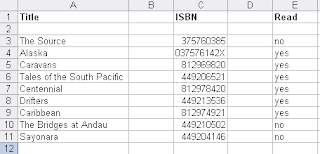Weekend Browsing
My favorite product was featured in a great write-up over the weekend in the New York Times. In an article about Freemium, the concept of giving your service away for free but charging for premium content, Evernote was one of the success stories. I enjoyed this Tweet from an about to be married man. At least he didn't tweet again for sixteen hours. I haven't had a chance to play with it yet, but Google Voice enthusiasts like myself now have a PHP library to play with for their own projects. I have to go fix a broken lawn mower. Why can't you just download a fix?